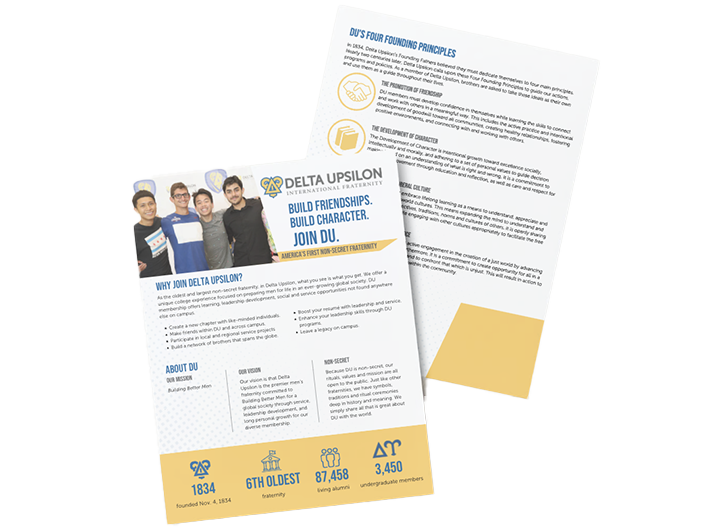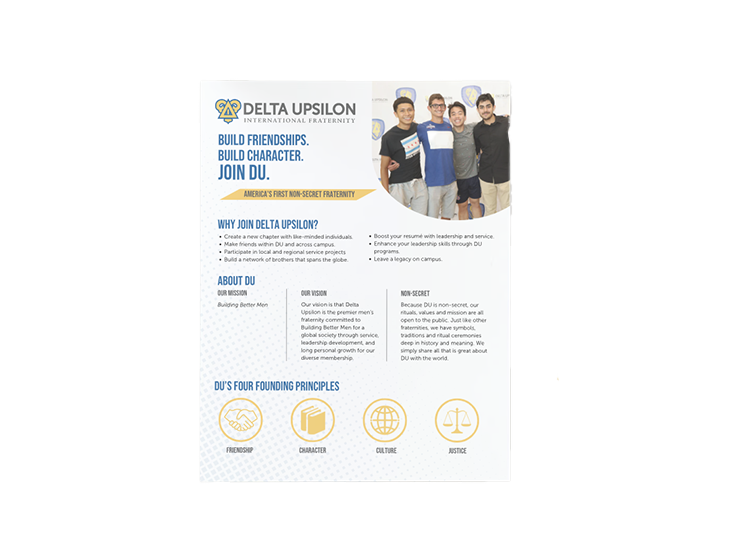Welcome to Delta Upsilon's Recruitment Toolkit! When it comes to having successful recruitment efforts, it's important for your chapter to implement real world business practices. This means marketing your chapter year-round, showing others the return on investment (ROI) of membership, and more so that they are ready to "buy-in" and be a dedicated member of Delta Upsilon.
This Recruitment Toolkit will provide you with resources and tools to help you successfully market your chapter. If you need additional recruitment marketing assistance, reach out to your chapter's staff liaison at IHQ or a member of IHQ's Communications Department.
RECRUITMENT SOCIAL MEDIA GUIDE
Utilizing social media is a great way to market your chapter year-round. Your chapter social media accounts are one of the first places a potential new member or parent is going to look when learning more about the fraternities on campus. It also builds the DU brand and reputation among others on campus, which can favorably affect your recruitment efforts.
Download our comprehensive Recruitment Social Media Guide to find tips and best practices for managing your chapter social media account(s).
We understand that your chapter may have separate recruitment and social media teams. That is ok! Recruitment is truly a group effort. Make sure everyone involved in social media, recruitment and marketing are on the same page, know where to access resources, and plan your social media calendars accordingly.
Recruitment Social Media Guide
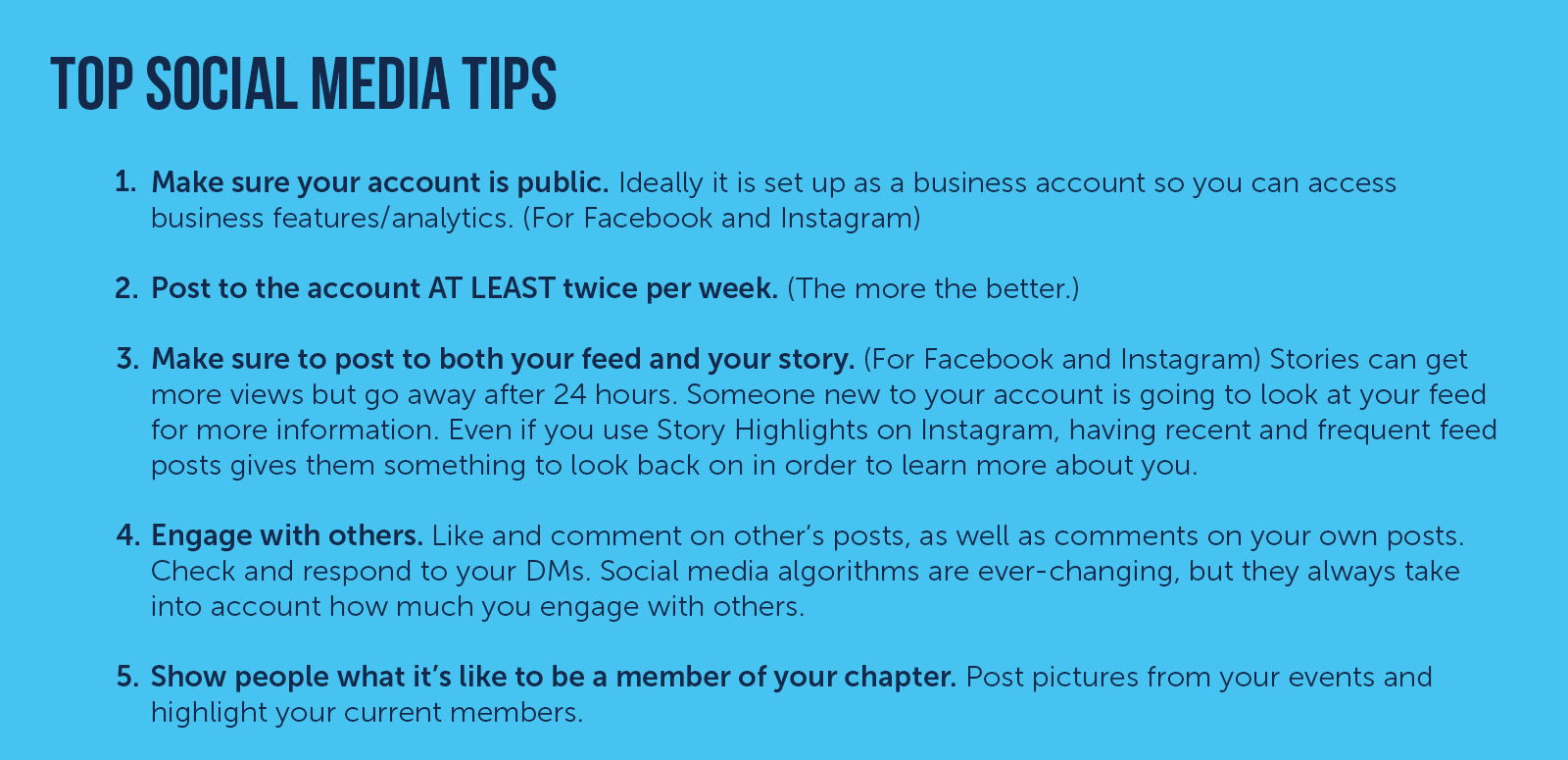
Social Media Templates
Eye-catching graphics are a vital part of any social media marketing effort. Delta Upsilon has created customizable post templates in Canva that your chapter can use should you need graphic design assistance. These templates allow you to update text, photos and more so your graphics are chapter specific.
There are lots of websites out there that provide graphic design assistance. Your chapter can use Canva or other sites to design social media graphics, posters, fliers, newsletters and more, whether for recruitment, philanthropy or other areas of chapter operations. You are welcome to use IHQ's templates or create your own recruitment graphics.
To access the Canva templates:
- Click this link, the button below or the image.
- If you have an account with Canva already, sign in. If not, create an account. (You can set up either a free account or a paid account.)
- Use the arrows to scroll through designs and select the template you’d like to use.
- Click the “Use template for new design” button. DO NOT select “Edit Template.”
- You will be directed to Canva, where you will need to sign in or make a free account before accessing the template. Once you’re logged in, a copy of the graphic will open in Canva.
- Follow these instructions for more information on how to use Canva.
Recruitment Flier Templates
Fliers and handouts allow you to promote DU and share information about your chapter with potential new members. If your campus allows, print out fliers to post on bulletin boards, windows, etc. across campus. Have a stack of fliers to hand out at recruitment/student activities fairs, house tours, tabling events, and more.
Delta Upsilon has created two different flier options. One is a double-sided handout. The other is one-sided and can be used as a flier or handout. Click the buttons below to download ready-to-go versions that do not need customized.
Double-sided Handout Single-signed Flier/Handout
If you would like to make your fliers chapter specific, you can use one of our Canva templates linked below.
To access the Canva templates:
- Click the buttons or images below.
- Click the “Use template for new design” button. DO NOT select “Edit Template.”
- You will be directed to Canva, where you will need to sign in or make a free account before accessing the template. Once you’re logged in, a copy of the graphic will open in Canva.
- Follow these instructions for more information on how to use Canva. (Note, these fliers are made as 8.5" x 11". It will default to this size when you go to download. Download as a PDF.)
Recruitment Video Best Practices
If your chapter creates a recruitment video to promote membership, make sure it paints an accurate picture of what the membership experience will be like. Yes, recruitment videos should be flashy and exciting, but too often, they only focus on social events. Follow our Recruitment Video Best Practices for tips to create a meaningful recruitment video.
The Delta Upsilon Brand
Delta Upsilon International Fraternity has an established brand that symbolizes all DU stands for. Your chapter should use this brand to its advantage! This includes DU's official colors, logos, fonts, and more. Good businesses are consistent in how they use their brand assets so that their marketing materials are recognizable.
You can find downloadable versions of DU's logos on our Branding & Insignia Page. You can also download a chapter specific version of the Delta Upsilon logo from Dropbox. There is an easy-to-access folder of stock images on the Fraternity's Flickr account, and any photo found on DU's Flickr can be used by chapters.
Download the full DU Brand Guide Visit Our Branding & Insignia Page Download Your Chapter-Specific DU logo
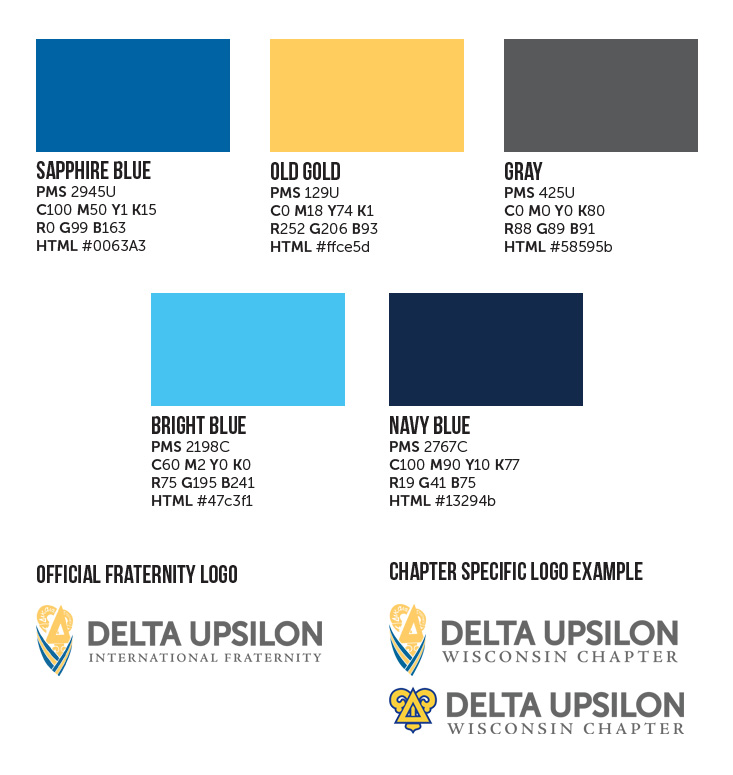
Delta Upsilon Merchandise
Look no further than the Delta Upsilon Store if your chapter is looking to make custom recruitment T-shirts or other promotional items. Our friends at Campus Ink (who manage the DU Store) can work with you custom bulk orders where you can provide them with your own design, or they can help you create a design.
Delta Upsilon's name, Greek letters, badge and more are protected by federal trademark. That means any vendor you choose to work with must be a licensed vendor with Delta Upsilon International Fraternity. To find a list of licensed vendors, visit Delta Upsilon's page with Affinity Marketing.